12 Best Python IDEs for Programming

Are you looking for the best Python IDE to use for programming? If you are, then you’ve come to the right place. In this blog post, we will discuss the different types of Python IDEs available and help you choose the best one for your needs.
Introduction to Python IDEs
A Python IDE (Integrated Development Environment) is a software application that provides a complete development environment for Python developers. It provides a code editor, debugger, and other programming tools, all in one place. Python IDEs come in a variety of flavors, with each one offering its own unique set of features and tools.
The right Python IDE can make all the difference when it comes to developing Python applications. Not only can it make the coding process easier, but it can also provide a better debugging experience. But with so many different Python IDEs on the market, it can be difficult to choose the right one for your needs.
Comparing the Different Python IDEs
When it comes to choosing the best Python IDE, it’s important to compare the features and tools that each one offers. Here’s a quick look at some of the most popular Python IDEs and how they compare.
| DE / Text Editor | Description | Features and Highlights |
|---|---|---|
| IDLE | Python’s default IDE, simple and lightweight. | Basic code editor, interactive shell, debugger, basic project management. |
| PyCharm | Professional IDE by JetBrains, feature-rich and powerful. | Intelligent coding assistance, debugging, testing, VCS integration, Django support. |
| Visual Studio Code | Lightweight IDE by Microsoft with strong Python support. | Extensible with extensions, debugging, Git integration, interactive Jupyter support. |
| Atom | Open-source text editor by GitHub, customizable. | Extensible with packages, Git integration, integration with Jupyter and linters. |
| Spyder | IDE designed for data science and scientific computing. | Integrated console, variable explorer, data analysis tools, IPython integration. |
| Sublime Text | Highly customizable text editor with Python support. | Extensible with plugins, multi-cursor editing, Python support, lightweight. |
| Thonny | IDE for beginners, simplifies learning Python. | Integrated debugger, simple interface, beginner-friendly features. |
| Pydev | Eclipse plugin for Python development. | Full-featured IDE within Eclipse, code analysis, Django integration. |
| Wing | Full-featured IDE with focus on debugging. | Intelligent code analysis, visual debugger, remote development. |
| Vim | Highly configurable text editor, requires configuration. | Supports Python development with plugins and customizations. |
| Jupyter | Web-based interactive computing environment. | Supports live code, equations, visualizations, markdown, suitable for data science. |
| ActivePython | Python distribution with tools and libraries. | Package manager, pre-compiled packages, various IDEs and tools bundled. |
1. IDLE
IDLE is the Integrated Development and Learning Environment for Python. It’s a basic, lightweight Python IDE that comes bundled with Python. It includes a syntax-highlighting code editor, debugger, and interactive interpreter. It’s a great option for beginners and is easy to use.
2. PyCharm
PyCharm is a full-featured Python IDE from JetBrains. It includes a powerful code editor, an integrated debugger, a refactoring tool, a test runner, and much more. It’s a great option for experienced Python developers who need advanced features and tools.
3. Visual Studio Code
Visual Studio Code is a source-code editor from Microsoft. It’s a lightweight IDE that comes with many features, including a powerful code editor, a debugging tool, an integrated terminal, and more. It’s a great choice for developers who need a cross-platform IDE.
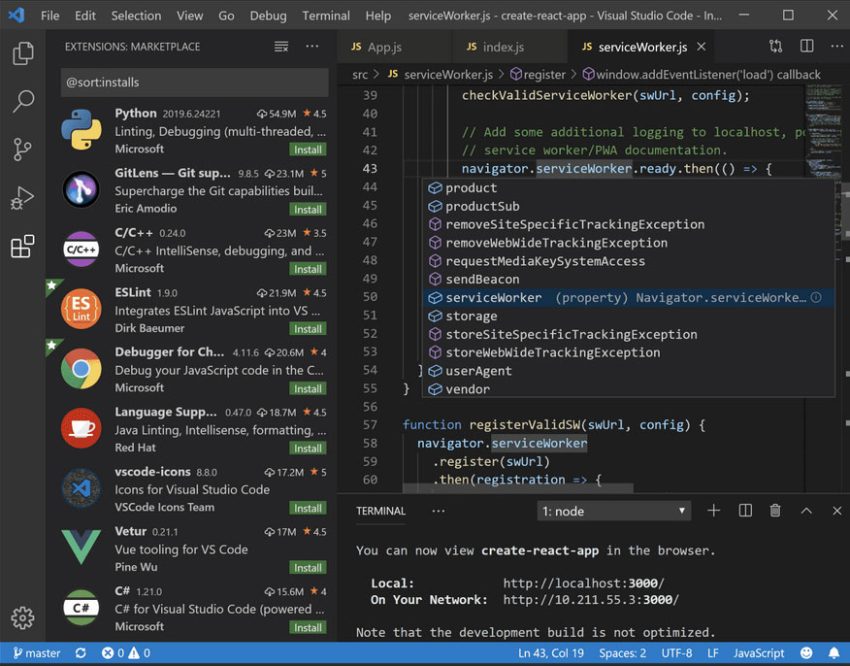
4. Atom
Atom is an open-source code editor from GitHub. It includes a built-in package manager, a smart autocomplete feature, a file browser, and more. It’s great for developers who need an intuitive, customizable IDE.
5. Spyder
Spyder is an open-source, cross-platform IDE for scientific computing. It includes an integrated debugger, an interactive console, a code editor, and more. If you’re a data scientist or engineer, this is a great choice for a free and open source IDE.
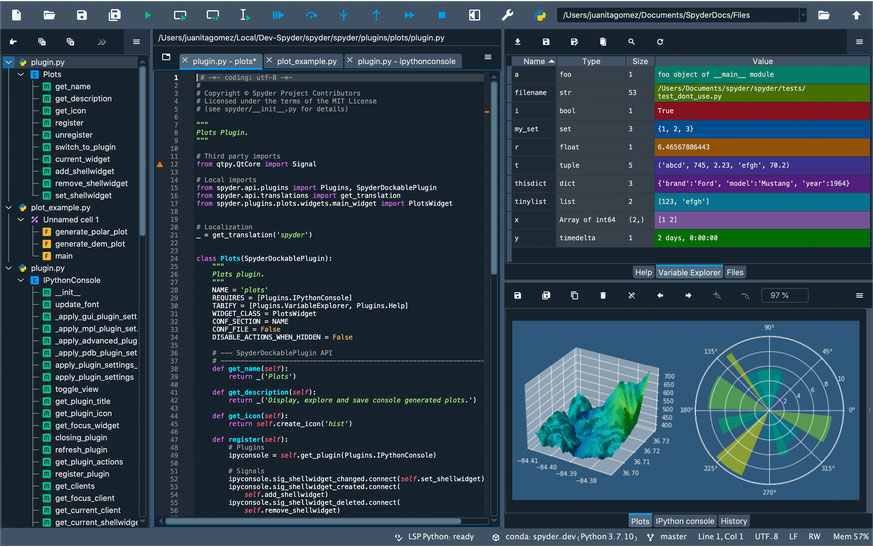
6. Sublime Text
Sublime Text is a lightweight code editor from Sublime HQ. It includes a powerful code editor, a customizable UI, and support for multiple languages. It’s a great choice for developers who need a fast, lightweight code editor.
7. Thonny
Thonny is a lightweight Python IDE that is designed for beginners. It features a clean and simple user interface, making it easy to learn and use. It also has a range of features such as syntax highlighting, auto-completion, and code folding. Thonny also integrates with popular Python libraries such as NumPy, MatPlotLib, and SciPy.
8. Pydev
Pydev is an open-source IDE specifically designed for Python programming. It is feature-rich and powerful, providing features such as code folding, syntax highlighting, and code completion. It also integrates with popular Python libraries such as NumPy and SciPy.
9. Wing
Wing is a commercial and feature-rich Python IDE that gives you a more productive development experience. It provides features such as auto-completion, syntax highlighting, and code folding. Wing also integrates with popular Python libraries such as NumPy and MatPlotLib.
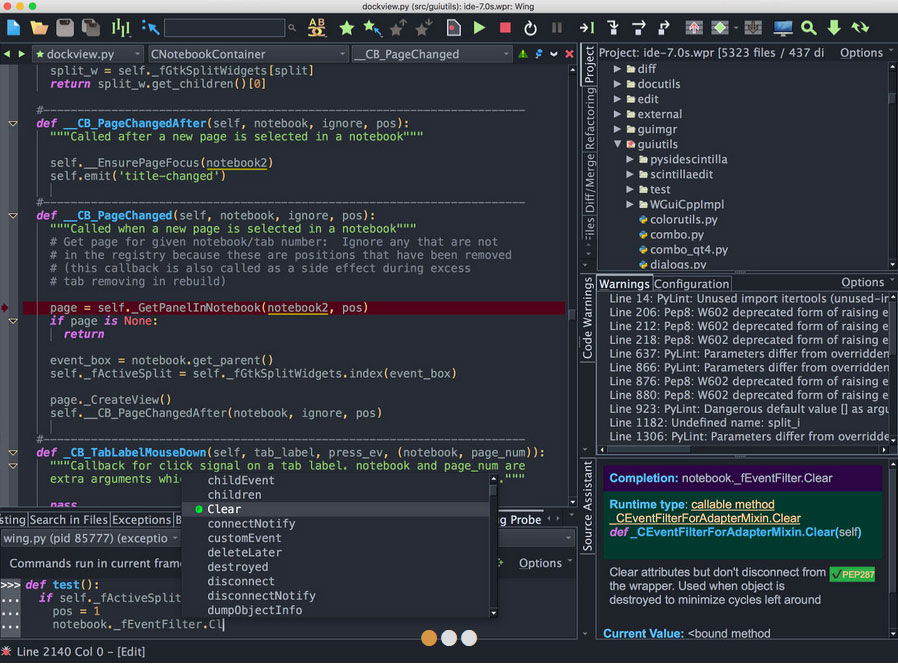
10. Vim
Vim is a powerful, open-source text editor that is highly customizable and extensible. It supports a wide range of programming languages, including Python. It provides features such as syntax highlighting, code completion, and auto-indentation. Vim also has a number of plugins for extended functionality.
11. Jupyter
Jupyter is an open-source interactive development environment. It is designed for data science and scientific computing and provides features such as interactive notebooks and web-based data visualization tools. It also integrates with popular Python libraries such as NumPy and SciPy.
12. ActivePython
ActivePython is a commercial Python distribution that includes an IDE and hundreds of popular packages pre-installed. It features a range of features such as syntax highlighting, code completion, and auto-indentation. It also features cross-platform compatibility with Windows, Linux, Mac OS X, and Solaris.
Comparing the Different Python IDEs
When it comes to choosing the best Python IDE for your needs, there are a few things to consider. These include the features, the user interface, and the cost.
Now that you know more about the different Python IDEs, it’s time to choose the best one for your needs. To do this, you should consider the features, the user interface, and the cost. It’s also important to consider your level of experience with Python programming.
Skill Level
If you’re just starting out with Python programming, then Thonny or Vim may be the best choice. They are both lightweight IDEs that are designed for beginners. If it’s a small project, then something as simple as IDLE will suffice.
Features
As far as features are concerned, all the IDEs discussed above provide a range of features. However, some provide more advanced features such as interactive notebooks and web-based data visualization tools.
If you’re looking for a powerful and feature-rich IDE, then Pydev, Wing, or ActivePython may be the best choice. These IDEs provide a range of features and tools for programming and integrate with popular Python libraries.
User interface
When it comes to the user interface, each IDE has its own look and feel. Some are designed for beginners, while others are more suited to experienced programmers. It’s important to choose an IDE that you find easy to use and navigate.
Cost
The cost is also an important factor to consider. Some Python IDEs are free, while others are commercial and require payment. It’s important to consider your budget when choosing an IDE. While IDLE is bundled with Python, you can get a lot out of free IDEs like PyCharm, Atom, and Sublime Text… and nothing beats free!
Data Science
If you’re looking for an IDE specifically designed for data science and scientific computing, then Jupyter or Spyder may be the best choice. For example, Jupyter provides features such as interactive notebooks and web-based data visualization tools.
Choosing the Best Python IDE for Your Needs
Now that you’ve seen some of the most popular Python IDEs, it’s time to choose the best one for your needs. Here are some tips to help you make the right choice.
- Experience Level – First, consider your experience level. If you’re a beginner, then you’ll want to choose a lightweight IDE with an easy-to-use interface. If you’re an experienced developer, then you’ll want to choose an IDE with more advanced features and tools.
- Platform – Next, consider your platform. If you’re using Windows, then you’ll want to choose an IDE that’s compatible with the Windows operating system. If you’re using Mac or Linux, then you’ll want to choose an IDE that’s compatible with your platform.
- Cost – Finally, consider your budget. Some of the more advanced IDEs can be expensive, so you’ll want to make sure you choose one that fits within your budget.
Conclusion
Choosing the best Python IDE for your needs can be a challenge. There are many different IDEs on the market, each with its own unique set of features and tools. Consider your experience level, platform, and budget when making your decision.
With the right Python IDE, you can maximize your productivity and create better applications. Try out any of these Python IDE to experience the difference. Start exploring the different Python IDEs and find the perfect one for your needs.

Related Programming
The Transition from Arts to Computer Science
What’s the Difference Between Java and JavaScript?
What Can You Do With a Computer Science Certificate
The Ultimate Coding Guide for Beginners: A Step-by-Step Walkthrough
What’s the Difference Between Computer Engineers and Computer Scientists?
Top 10 Programming Languages to Learn and Why
What Is a Computer Scientist?
The Ultimate Guide To Learning Programming For Beginners