How To Use the Free Hemingway Editor for Better Writing
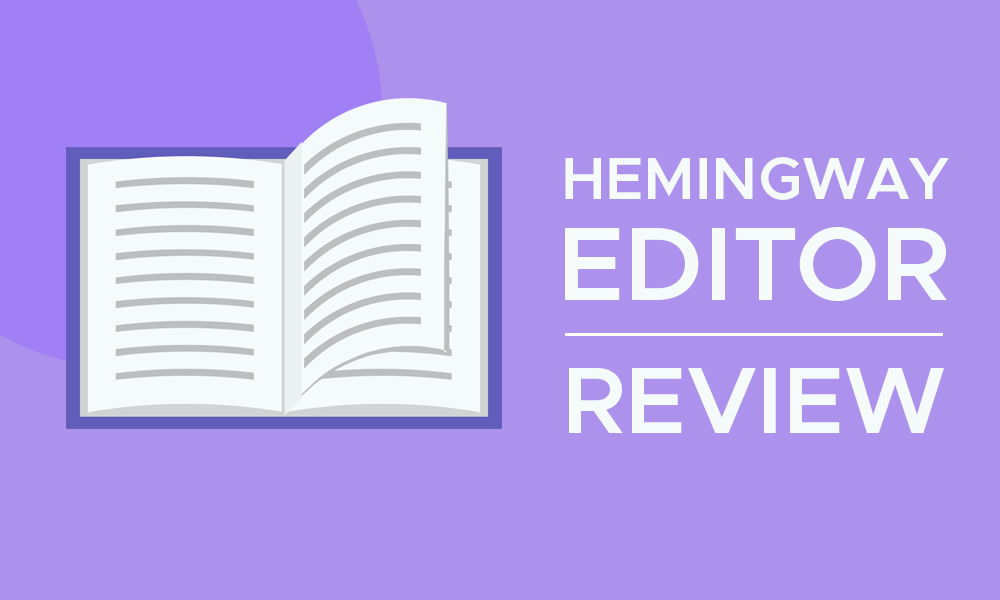
The Free Hemingway App and Editor
The Hemingway Editor is a free productivity tool that checks writing for readability and gives you a grade-level score. It simplifies your writing similar to how Ernest Hemingway used to edit his writing.
For example, it highlights confusing components, overly complex and long sentences, empty words, and passive voice. They may be grammatically and technically perfect, but to the reader, a perfect sentence can be dull and even confusing.
Readability score
Despite his adult audience, Ernest Hemingway writes at about a Grade 5 level for his audience. Similarly, the goal of your writing should be to remove the jargon and make it easier to read. This is because writing at a Grade 12 level is not better than writing at a Grade 6 level.
The Hemingway App analyzes text complexity with a score using the Automated Readability Index. Like the Flesch-Kincaid grade level, it incorporates the number of characters, words, and sentences to score your writing with a suitable reading grade level.
If your content is more readable, then more people are likely to read it, just like Ernest Hemingway, himself. But if it’s filled with unnecessary wording, then it can be confusing and tedious for any reader. Overall, readability statistics are a good indicator of how easy it is to read your content and if they will continue reading it.
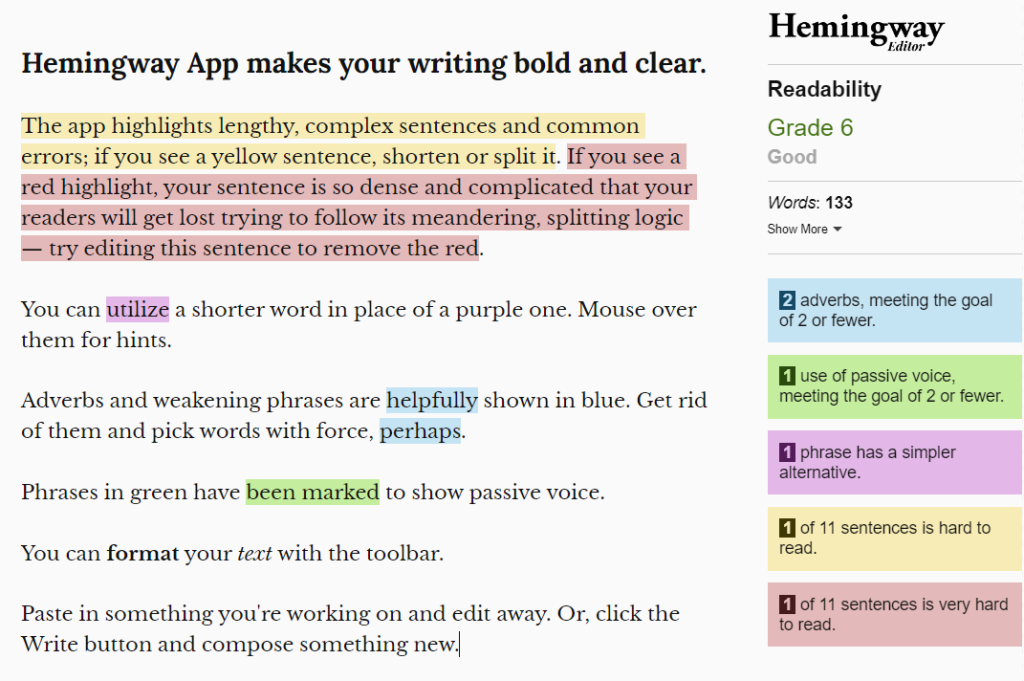
Word Counter
Not only does the Hemingway App count the number of words, characters, sentences, and paragraphs in your writing, but it also estimates reading time. It’s these simple metrics that the Hemingway App uses to incorporate into the readability score of your text.
Not to mention it does this all in real-time with suggested corrections throughout editing. If you’re writing a blog or any type of essay with a word-density target, this is an ideal tool for that user as well.
Use of Adverbs
Adverbs are words that can elevate a simple verb into a more expressive state by adding more details. But at the same time, you shouldn’t overuse adverbs in writing and sprinkle them, which can add a significant impact on your writing.
The Hemingway App highlights adverbs in your text and provides suggestions. For example, using words like “perhaps” encourages you to incorporate stronger words. If you use weak adverbs like “helpfully”, it suggests that you use stronger words.
Passive Voice Checker
Passive voice is a type of sentence that includes the object of the action as its subject. For example, in the sentence “the dog was fed by the girl”, “the dog” is the subject, and “was fed” is the verb. Instead, you should use the active voice which is “the girl fed the dog”.
The Hemingway App has a simple tool that allows you to check whether a sentence is a passive voice or not. Although passive voice is not grammatically incorrect, active voice engages your readers and makes your meaning clear.
Simpler Alternatives
The Hemingway App highlights difficult words and suggests potentially simpler alternatives. For example, when using words like “utilize”, it suggests using simpler alternatives like “use”.
By highlighting confusing components and overly complex sentences, you can improve your readability score using simpler alternatives in your text.
Long Sentence Checker
The Hemingway App aids writers and bloggers by identifying long and complex sentences. Then, it suggests how you can divide them into separate sentences for easier readability.
By using algorithms based on Automated Readability Index, the app points out your writing’s clarity to help you improve your work. And the more people who read your content, the more likely it is that they’ll find it useful, important, or interesting.
The Free Ernest Hemingway Editor and App
Ernest Hemingway was an American author who won the Nobel Prize in Literature in 1954. He is one of the most influential writers of the 20th century and is known for his unique writing style.
In his honor, the Hemingway App aims toward writing like Ernest Hemingway. Because Even Ernest Hemingway, himself, writes at about a Grade 5 level. But it also reports the number of characters, words, sentences, and paragraphs in your writing. Also, it checks writing for simple mistakes, like grammatical errors, as well as more complex issues of complexity and clarity.
Overall, the app provides details and an explanation of the issues found in your text as well as a range of suggestions for improvement. For anyone who is serious about writing in a clear and concise way, the free Hemingway App should be one of your go-to tools in your tool belt along with Grammarly.
