From Zero to Hero: Learning Unity for Game Development

Learning Unity for Game Development
Are you ready to take your game development skills from zero to hero? With Unity, you have access to a powerful, intuitive platform for creating incredible video and mobile games.
Whether you’re a beginner or a veteran, Unity has all the tools you need to jumpstart your game development journey. Learn how to get started with Unity, and you’ll be on your way to becoming a hero in the world of game development.
Understanding the fundamentals of scripting in Unity
Before diving into Unity’s other features, it’s important to understand the fundamentals of Unity’s scripting language. Unity is written in C#, a programming language that’s powerful, flexible, and (relatively) easy to learn.
C# provides a standardized structure for programming, allowing coders to write scripts that can interact with other scripts and functions within the Unity engine. The main coding component in Unity is a script.
Scripts can be reused throughout your project and can be broken down into even smaller components that are managed by the editor. Through scripting, this is how you go above and beyond for gameplay by controlling GameObjects.
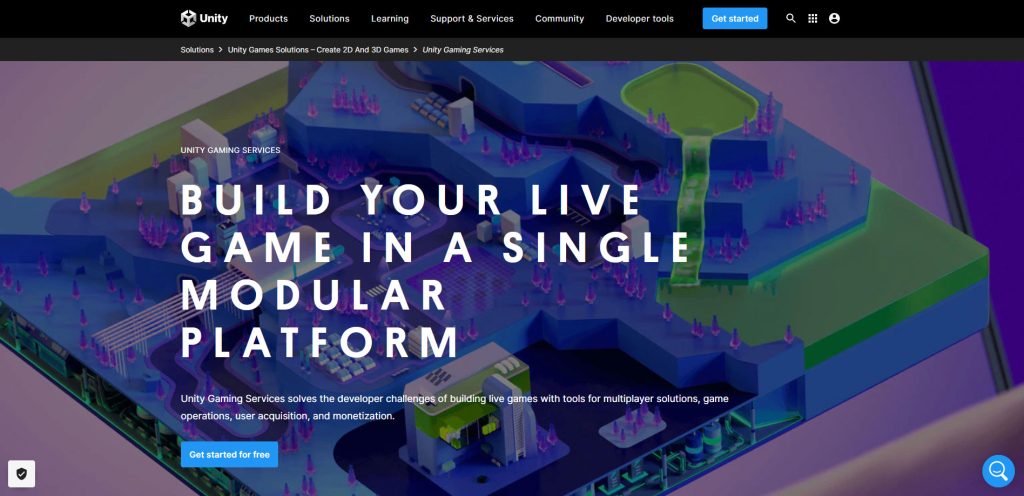
Learning object-oriented programming concepts
Unity’s code-based scripting language is based on object-oriented programming or OOP. OOP is a design pattern that’s used to organize code by creating reusable blocks of code called classes or objects.
In OOP, every code block is self-contained, making it easier to update and maintain your code. This can also help you break down large projects into bite-sized pieces of code that are easy to manage.
When it comes to designing your game, OOP can help you think of different scripts and functions as playable characters or items that need to be designed, coded, and tested before they’re ready for their final scene.
Exploring Unity’s animation features
The foundation of any great game is its characters, environment, and visual effects. Unity’s animation features allow you to bring these elements to life with ease.
Unity’s animation tools are intuitive and easy to use, and the engine’s real-time animation features allow you to quickly iterate your animations and modify them as needed.
Unity supports a wide range of animation file types, allowing you to import models from a variety of third-party animation tools (Autodesk and Blender). It also offers a wealth of animation functions, such as pathfinding and blending, that let you control the way your animations unfold.
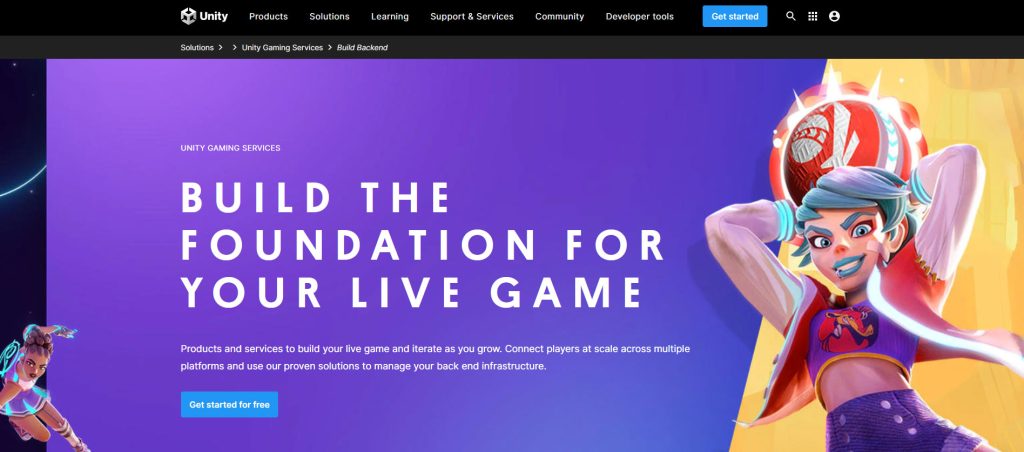
Understanding advanced features like physics and particle systems
After you’ve mastered Unity’s basic features, it’s time to move on to more advanced features. These features will let you take your game to the next level with physics, shaders, and particle systems.
Unity’s physics engine lets you add realistic movement to your game’s objects and characters. You can also create interactive environments that respond to your player’s movements.
Unity’s shader system lets you add complex visual effects to your scenes, such as realistic lighting or reflections. Whereas particle systems are used to create complex visual effects, such as smoke, fire, or magical spells.
Using Unity to create immersive 3D environments
It’s possible to create stunning 2D games with Unity, but its real strength lies in its 3D capabilities. With Unity, you can import complex 3D models and textures, then animate and transform these assets to create an immersive game environment.
Unity is compatible with many game engines, such as Unreal, that let you create incredibly detailed, life-like environments. Unity’s real-time lighting and shading features let you adjust the appearance of your 3D environment during gameplay, giving your players a dynamic, immersive experience.
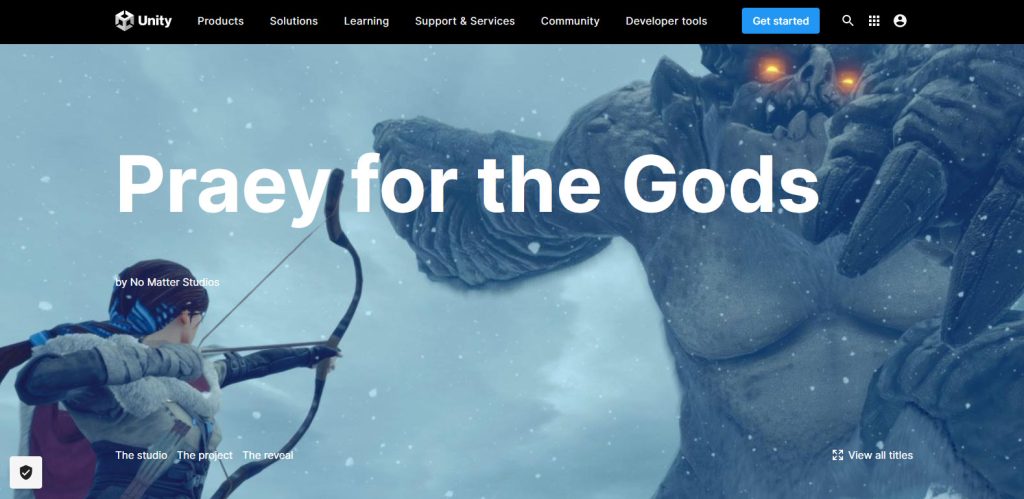
Tips for debugging and optimizing your project
Debugging and optimization are essential parts of the game development process. Debugging is the process of identifying and fixing bugs in your code, and optimization is the process of making your code run as smoothly as possible.
Unity’s integrated debugging tools help you identify and repair bugs in your code. Unity’s Profiler tool lets you examine your code’s performance, letting you know where your game is slowing down.
Resources for finding help with Unity
Unity’s comprehensive documentation is an excellent resource for finding help with Unity and learning more about its features. Additionally, there are many online communities and forums where you can connect with other Unity developers and ask questions about your projects.
These online resources are a great place to start if you’re having trouble with a feature in your project.
Creating a portfolio of Unity projects
With Unity, you can create immersive 3D environments, write complex scripts, and design characters that engage with players in unique ways. From the basics of scripting and object-oriented programming to the more advanced features of animation and physics, Unity has everything you need to create amazing games.
As you navigate your way through Unity’s features, keep track of the projects you create along the way. Create a portfolio of your work, and use it to showcase your skills to potential employers. If you’re interested in game development as a career, completing the Unity open projects will help you demonstrate your proficiency and get your name out there.

Taking your Unity skills to the next level
If you’d like to expand your skills and take your Unity knowledge to the next level, there are a number of excellent beginner-level courses you can use.
These resources will help you learn from the ground up, from basic principles like C# syntax and OOP to more advanced topics like shaders and AI.
Each one will help you gain proficiency in all aspects of game development, from scripting and designing to animation and optimization.

Related Programming
The Ultimate Guide To Learning Programming For Beginners
What Can You Do With a Computer Science Certificate
The Ultimate Coding Guide for Beginners: A Step-by-Step Walkthrough
How to Become a Computer Systems Analyst [4 Steps]
Top 10 Programming Languages to Learn and Why
The Benefits of Learning How to Code: Unlock Your Potential
5 Best Modded Minecraft Hosting Providers
12 Best Python IDEs for Programming