Power Automate: Business Automation Workflows

“Microsoft Power Automate”, formerly known as Microsoft Flow, is an innovative software tool designed to help users create automated workflows between various apps and services. Its primary goal is to boost productivity by automating repetitive tasks and streamlining manual processes.
As part of the Microsoft Office 365 suite and Microsoft Azure, Power Automate has become an integral solution for businesses looking to modernize their operations and enhance efficiency. In this guide, we will discuss the various aspects of Power Automate, its capabilities, and its potential benefits for businesses.
Getting Started with Power Automate
Power Automate is available by default in all Office 365 applications and comes with about 150 standard connectors. These connectors enable seamless integration between your favorite apps and services, allowing you to create automated workflows that synchronize files, send notifications, collect data, and much more. Additionally, Power Automate offers an equal number of premium connectors available for purchase to increase automation capabilities.
To get started with Power Automate, you can simply access it through your Office 365 environment and explore the range of available templates, or create your custom workflows to suit your unique business requirements.

Create Desktop Flows for RPA
Robotic Process Automation (RPA) is one of the key features of Power Automate, allowing you to create desktop flows that automate repetitive, manual tasks. By leveraging RPA, businesses can free up their employees’ time and focus on more strategic initiatives, ultimately driving growth and innovation.
Plan with Process Advisor
Power Automate also offers a process advisor that helps you plan and design your workflows more efficiently. This feature allows businesses to optimize their processes and ensure that they are making the most of their automation efforts.
Integrating Power Automate with Power Platform
Microsoft Power Platform is an all-in-one solution that includes various tools and applications designed to modernize business processes and solve complex challenges. It’s one of the key components of this platform, working seamlessly with other Power Platform tools, such as Power Apps, Power BI, Power Pages, and Power Virtual Agents.
Power Apps
Power Apps is a low-code development platform that enables users to quickly build custom applications to address specific business needs. By integrating Power Automate with Power Apps, businesses can create automated workflows within their custom applications, further streamlining their processes.
Power BI
Power BI is a business intelligence tool that allows users to visualize and analyze data from various sources. With Power Automate, organizations can create automated workflows that trigger actions based on insights derived from Power BI, enhancing their decision-making capabilities.
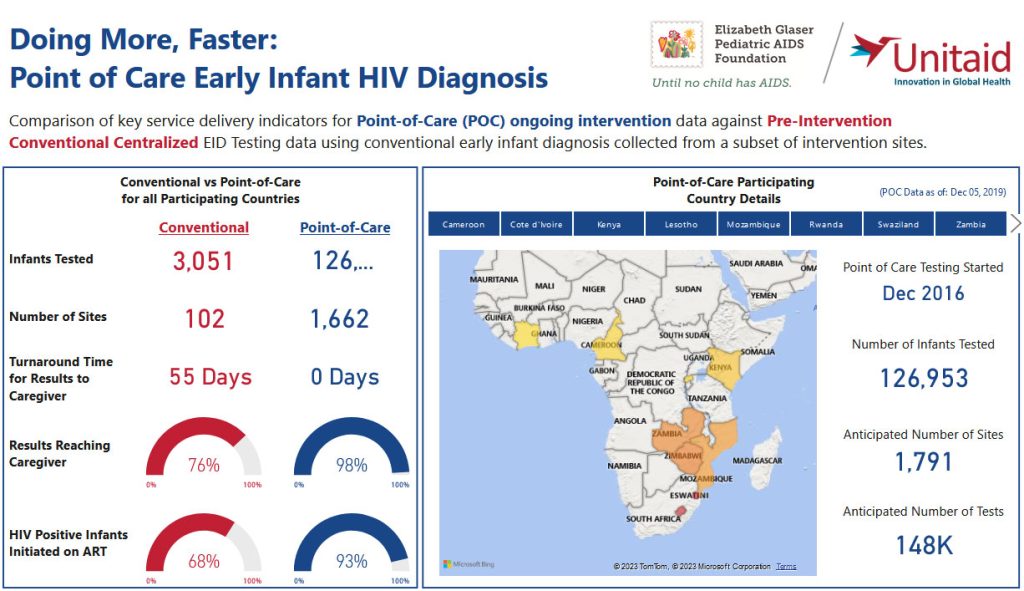
Power Pages
Power Pages is a platform for designing, hosting, and administering secure, modern, and low-code business websites. By leveraging Power Automate, businesses can automate various tasks related to website management, such as updating content, sending notifications, and more.
Power Virtual Agents
Power Virtual Agents is a tool that enables users to create powerful chatbots using a guided, no-code graphical interface. By integrating Power Automate with Power Virtual Agents, organizations can automate various aspects of customer support, such as responding to common queries and routing requests to the appropriate teams.
Power Automate and Security
While Power Automate offers numerous benefits for businesses, it is essential to consider the potential security risks associated with automation. As a powerful tool that can access various sensitive data and systems, Power Automate can be exploited by hackers if not properly managed.
However, Microsoft has implemented several security measures to ensure that Power Automate remains a safe and reliable solution for businesses. By adhering to best practices and staying informed about potential threats, organizations can minimize risks and maintain a secure automation environment.
Monitoring and Detection
Power Automate allows administrators to monitor and detect suspicious activities within their workflows. By keeping a close eye on the scripts and automation, businesses can identify potential threats and take appropriate action to mitigate risks.
Access Controls
Implementing strict access controls is crucial to ensure that only authorized users can create or modify workflows within Power Automate. By limiting access to those with a legitimate need for automation, businesses can reduce the risk of malicious actors exploiting the platform.
Regular Audits
Conducting regular audits of Power Automate scripts and workflows is an essential step in maintaining a secure automation environment. By reviewing and validating the automations, businesses can identify potential weaknesses and address them before they become a security risk.
Power Automate and Microsoft Azure
Microsoft Azure is an ever-expanding set of cloud computing services designed to help organizations meet their business challenges. As part of the Microsoft ecosystem, Power Automate can be easily integrated with Azure, allowing businesses to leverage the power of cloud computing for their automation efforts.
By combining the capabilities of Power Automate and Microsoft Azure, organizations can create automated workflows that span across various services, applications, and systems. This integration enables businesses to optimize their processes, achieve cost savings, and enhance overall efficiency.

Real-World Applications of Power Automate
Power Automate has proven to be a valuable tool for businesses across various industries, such as restaurants and food service, energy, medical device and life sciences, construction, manufacturing, real estate, and public sector. Some examples of real-world applications of Power Automate include:
- Automating invoice processing and approval workflows
- Streamlining employee onboarding and offboarding processes
- Managing customer support requests and ticketing systems
- Automatically updating CRM systems with new contact information
- Synchronizing data between sales, marketing, and customer service platforms
Conclusion
In conclusion, Microsoft Power Automate is a powerful and versatile tool that can revolutionize business automation efforts. By integrating with other Microsoft Power Platform tools and services, Power Automate enables organizations to automate various aspects of their operations, ultimately driving productivity, efficiency, and innovation. By understanding the potential security risks and implementing best practices, businesses can also ensure that their automation efforts remain secure and reliable.
With Power Automate’s extensive capabilities and potential benefits, it is no wonder that it has become an essential solution for businesses looking to modernize their processes and stay ahead in today’s competitive landscape.
