What Is a Database? The Basics of Databases

A database is a structured collection of data that can be queried efficiently and easily. It acts as a repository for data that can be accessed by various users at any time. It is used in many industries to store information, such as financial or medical records, inventory, client and employee information, etc.
In this article, you will learn what a database is, how it works, and why you should use one in your software applications. You will also learn about the most common types of databases available today and discover the basics of using SQL (Structured Query Language) to manage your database.
What Is a Database?

A database is a type of system that stores data. It’s similar to a filing system where data is stored, organized, and categorized in a way that makes it searchable.
Overall, a database is designed to make it easy to find specific pieces of data. A database can be thought of as a set of connected spreadsheets that allows users to search, sort, and filter data.
For example, you can store information such as names, addresses, phone numbers, business transactions, or financial records. Each is its own table within the database allowing you to query and retrieve information using SQL commands.
Advantages of Using Databases
Database systems are organized into different types, each with its own advantages and disadvantages.
SQL – A Way to Manipulate Data in a Database
SQL (Structured Query Language) is a programming language used to manage and manipulate relational databases. With SQL, you can perform various operations on a database, such as creating, modifying, and deleting tables, as well as querying and manipulating data.
Here are some common SQL commands used to manipulate a database:
- CREATE TABLE: This command creates a new table in the database. You can define the columns and data types for the table.
- INSERT INTO: This command adds new records to a table.
- SELECT: This command retrieves data from one or more tables. You can use various clauses like WHERE, ORDER BY, GROUP BY, JOIN to filter and sort data.
- UPDATE: This command modifies existing records in a table.
- DELETE: This command removes records from a table.
- ALTER TABLE: This command modifies the structure of an existing table, such as adding or dropping columns.
- DROP TABLE: This command deletes a table from the database.
- INDEX: This command creates an index on a table to improve query performance.
These commands are just a few examples of what you can do with SQL to manipulate a database. With SQL, you can create complex queries and perform advanced operations on your data to extract insights and make informed decisions.
Final Words
If you want to one day be a database administrator, you will need to know how database system work. In this article, we covered databases and how they provide a way to organize and store data, making it easy to retrieve.
We hope you’ve learned a lot about databases in this article. If you want to learn more, please send us any questions using the comment form below.


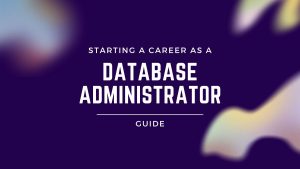
Related Data Management
10 Essential Data Management Tools
How to Become an Entry-Level Database Administrator
PostgreSQL vs MySQL: A Comparison of the Two Databases
Why Use Microsoft Access Over Excel: What You Need to Know
An Overview of Different Database Types
A Beginner’s Guide to Starting a Database Administrator Career
Where Can I Get Free Databases to Practice SQL?