Top AI Data Analytics Tools You Can’t Miss in 2024

In today’s data-driven world, organizations are increasingly relying on data analysis to make informed decisions and drive growth. This article will explore the top AI data analytics tools that can help businesses of all sizes harness the power of data to achieve their objectives.
AI in Analytics: The Driving Force Behind Data-Driven Strategies
AI-powered tools can analyze massive amounts of data to identify trends and patterns, enabling organizations to improve their business processes and make better decisions. By combining AI and predictive analytics, businesses can develop forecasts and analyze scenarios to determine the likelihood of success.
Implementing AI-powered data analysis tools is essential for any organization looking to thrive in this data-driven world. Let’s take a look at the top 10 AI data analytics tools that can provide businesses with the insights they need to succeed.
1. Tableau
Tableau is a renowned business intelligence and data visualization platform that enables users to analyze, understand, and communicate their data. The platform supports connections to various data sources and allows users to create interactive dashboards and visualizations without any coding knowledge. Tableau is compatible with desktop and mobile devices, making it easy to share reports and collaborate with others.
Key Features of Tableau:
- Supports complex computations, data blending, and dashboarding
- Quickly creates interactive visualizations
- Ease of implementation
- Handles large amounts of data

2. Microsoft Power BI
Microsoft Power BI is a powerful business intelligence and data visualization application that helps users sort through their data and visualize it for insights. The platform supports data imports from nearly any source, allowing users to build reports and dashboards quickly. Power BI also features AI-powered capabilities, such as machine learning model integration and native Excel integration, making it an excellent choice for businesses already using Microsoft tools.
Key Features of Microsoft Power BI:
- Seamless integration with existing applications
- Personalized dashboard creation
- Secure report publishing
- No memory and speed constraints

3. Polymer
Polymer is a robust AI tool that simplifies data analysis by transforming spreadsheets into organized, searchable databases. With Polymer, users can analyze their data and gain better insights without any coding experience or lengthy onboarding processes. Users simply upload their spreadsheet to the platform, and Polymer’s AI algorithms convert it into an easy-to-navigate database.
Key Features of Polymer:
- Streamlined, flexible, and powerful database creation
- No coding required
- Improves user understanding of data
- Makes spreadsheets searchable and interactive

4. Splunk
Splunk is a versatile tool used for collecting, analyzing, and visualizing machine data. It can index and analyze large volumes of data in real-time, enabling users to quickly search and analyze data to find patterns and identify solutions. Splunk is especially useful for organizations dealing with big data and IoT applications.
Key Features of Splunk:
- Real-time data indexing and analysis
- Scalable to handle large data volumes
- Supports custom data pipelines and workflows
- Advanced search capabilities

5. RapidMiner
RapidMiner is a powerful data mining and machine learning platform that allows users to analyze data and build predictive models. Designed with user-friendliness in mind, RapidMiner can be used by beginners and experts alike, making it an excellent option for organizations looking to implement data mining and machine learning in their data analysis processes.
Key Features of RapidMiner:
- User-friendly interface
- Supports a wide range of data analysis tasks
- Customizable data pipelines and workflows
- Integrates with various data sources
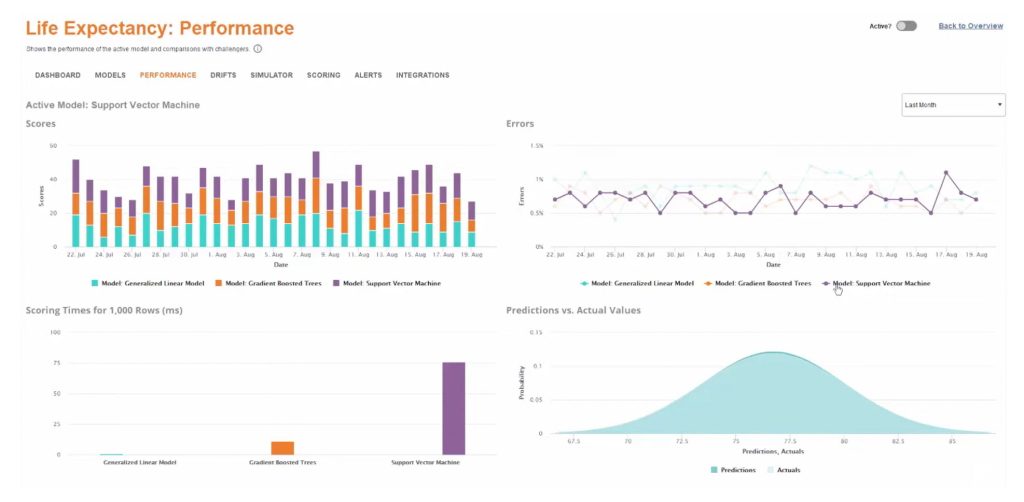
6. Sisense
Sisense is a data analytics tool that helps developers and analysts explore and visualize their data. The platform features a dynamic user interface with drag-and-drop functionality, making it easy to use, even for those without extensive data analysis experience. Sisense also offers its “In-Chip” technology, which allows users to choose between RAM and CPU when processing large datasets, speeding up computation.
Key Features of Sisense:
- Intuitive drag-and-drop interface
- Supports large dataset processing
- Flexible data visualization options
- “In-Chip” technology for faster computation

7. KNIME
KNIME, or Konstanz Information Miner, is an open-source data analytics platform that enables users to analyze, transform, and model data. Its user-friendly interface and flexible design allow for the creation of customized data pipelines and workflows, catering to various data analysis tasks. KNIME is an excellent option for organizations looking for a powerful, open-source data analytics solution.
Key Features of KNIME:
- Open-source platform
- Customizable data pipelines and workflows
- User-friendly interface
- Supports a wide range of data analysis tasks
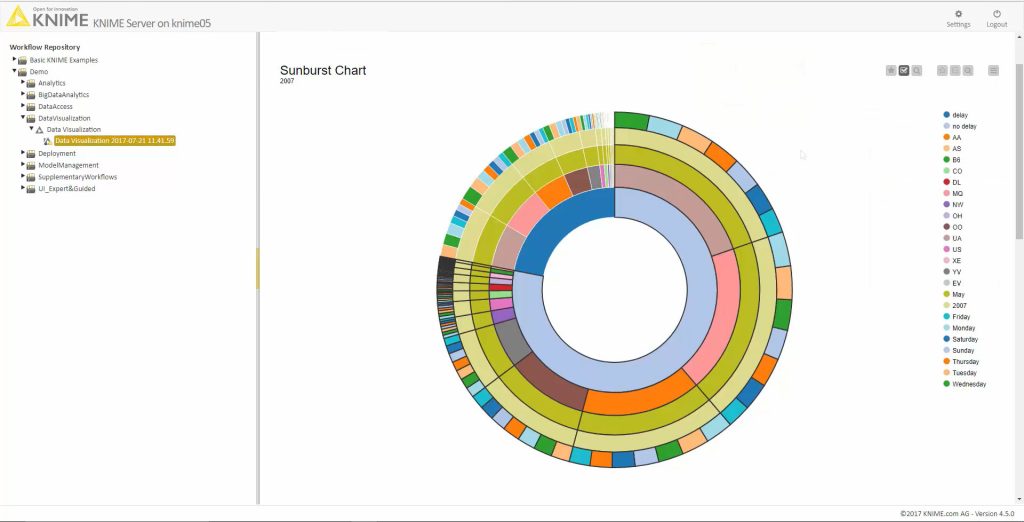
8. Apache Spark
Apache Spark is an open-source distributed computing framework designed for handling and analyzing large datasets. Its fast and straightforward design allows users to create and deploy data pipelines and applications capable of scaling to petabyte-sized data. Apache Spark is widely used in big data processing and analytics, making it an essential tool for organizations dealing with vast amounts of data.
Key Features of Apache Spark:
- Open-source distributed computing framework
- Scalable to handle petabyte-sized data
- Supports various data processing tasks
- Fast and efficient data analysis

9. QlikView
QlikView is a business intelligence and data visualization software that helps users analyze, understand, and communicate their data. The platform is designed to be user-friendly, making it easy for even those with little data analysis experience to start using it. QlikView supports data visualization and analytics, allowing users to create and share reports within a browser or an embedded application.
Key Features of QlikView:
- User-friendly interface
- Supports data visualization and analytics
- Browser-based report sharing
- Embeddable in applications
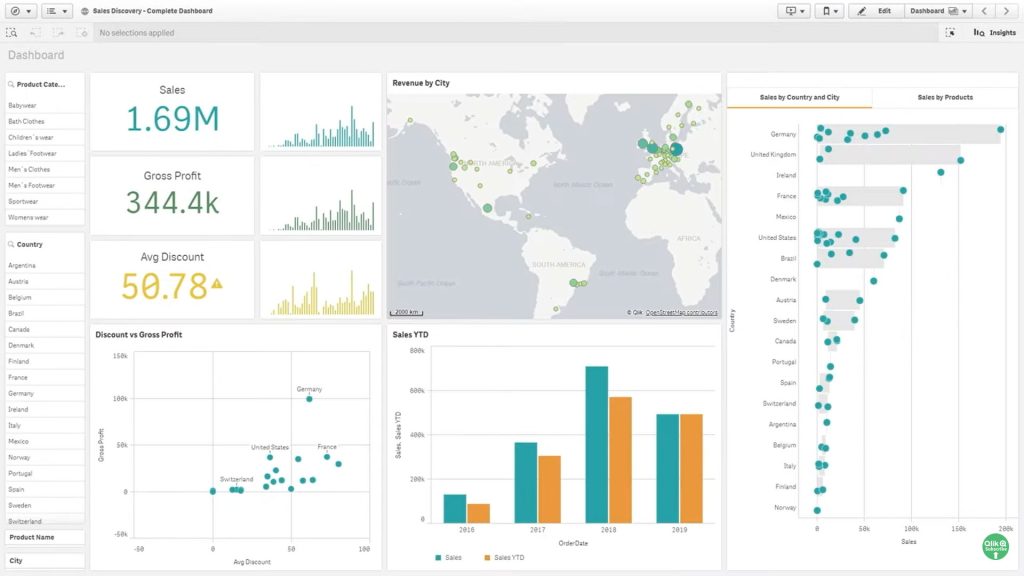
10. Talend
Talend is a comprehensive data integration and management platform that supports big data and real-time data processing. With Talend, users can process and analyze data on various big data platforms, such as Hadoop, Spark, or Hive, using tools like Pig, Hive, or Mahout. Talend is an excellent choice for organizations looking to integrate and analyze data from multiple sources.
Key Features of Talend:
- Supports big data and real-time data processing
- Integrates with various big data platforms
- Utilizes multiple big data tools for analysis
- Comprehensive data integration and management
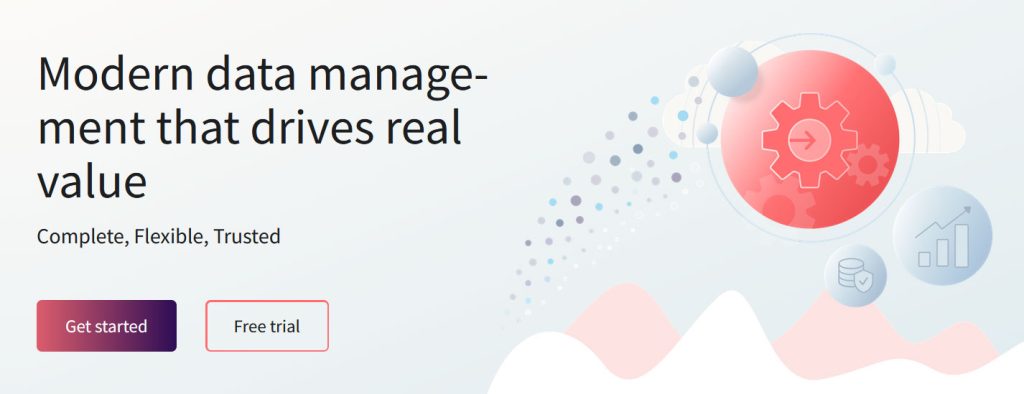
Conclusion
AI-powered data analytics tools are essential for businesses looking to harness the power of data to drive growth and make informed decisions.
By implementing the top AI data analytics tools mentioned in this article, organizations can analyze massive amounts of data, identify trends and patterns, and gain valuable insights to improve their business processes.
Whether your organization is just starting to explore the world of data analytics or is already well-versed in the field, these tools can provide the competitive edge you need to succeed in today’s data-driven world.

Related Artificial Intelligence
The Ethics of AI: Balancing Advancements with Responsibility
10 Free Face Recognition Software
30 Careers That Surprisingly Use AI & Machine Learning
10 Revolutionary Applications of AI in Household Settings
A Guide to Python Libraries for Machine Learning
From Sci-Fi to Reality: Exploring the Evolution of Artificial Intelligence
AI Programming for Beginners: A Step-by-Step Guide to Get You Started
How To Become An Artificial Intelligence Engineer