Why Use Microsoft Access Over Excel: What You Need to Know

Should You Use Microsoft Access Over Excel?
In this article, we’ll explore the benefits of using Microsoft Access over Excel, including its ability to handle larger amounts of data, its powerful tools for creating relationships between databases, and its ease of use when it comes to creating forms and reports.
What is Microsoft Access?

Microsoft Access is a database management program developed and distributed by Microsoft. Access is the most commonly used database application among businesses of all sizes. It’s also one of the first pieces of Microsoft software that many individuals learn how to use.
The program is available as part of the Microsoft Office suite of software. Access can be used for a variety of different tasks, including managing contacts, maintaining inventory lists, tracking sales data, and more.
With the various database management solutions available today, it may be difficult to understand why Access is so frequently selected over the numerous other options. As you’ll see, Access offers a number of advantages over other database solutions.
Advantages of Microsoft Access over Excel
Microsoft Access and Excel are two powerful Microsoft Office programs, both offering unique features and capabilities to users. Here are a few reasons why you should consider using Access instead of Excel.
Ability to Handle More Data
While Excel can handle moderate amounts of data, Access is designed to handle larger and more complex databases. When databases grow beyond a certain size, Excel’s ability to maintain the data will be strained.
In fact, the limitation of Excel is 1,048,576 rows by 16,384 columns. Access, on the other hand, can handle databases of 2 GB without any specific number of rows. If your business needs to track a large amount of data, then you’ll find that Access is the better choice.
Creating Relationships Between Database Tables
When you create a database in Excel, you can’t create relationships between tables or sheets. This means that if you want to pull data from one table and combine it with data from another table, you need to do it manually or use the VLOOKUP function.
This is extremely time-consuming, especially if you have a large database with many different tables. Access allows you to create relationships between tables so that you can pull data from multiple tables at once.
This can save you a lot of time and effort, especially if you have a large database. If you have a database with many different tables, then Access is the better choice.
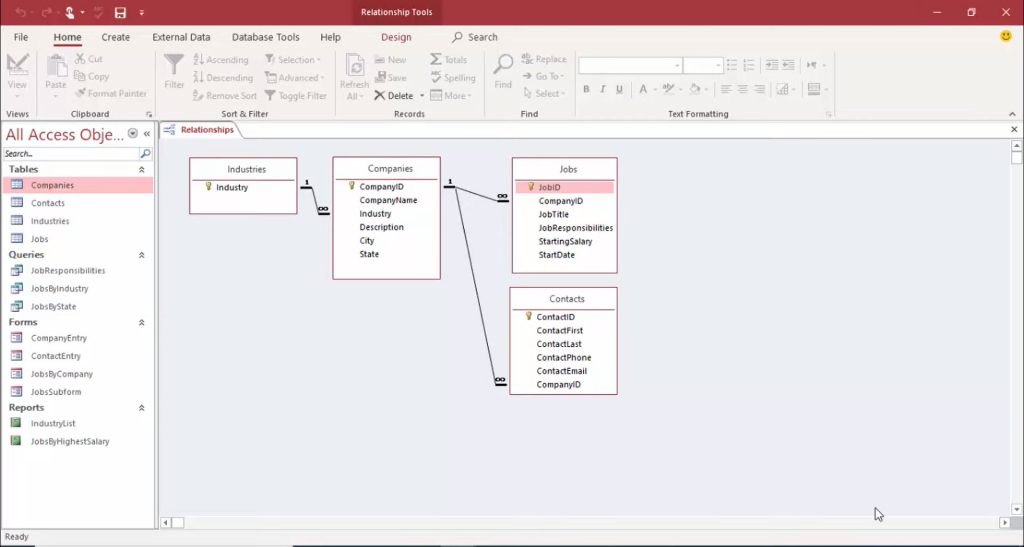
Easier to Create Forms and Reports
Another advantage of using Access over Excel is that it’s easier to create forms and reports. When managing data in Excel, you have to manually enter information in cells.
This is extremely cumbersome, especially if you have a large database. Access, on the other hand, allows you to create database fields that can be easily accessed when you create new reports or forms.
This makes it much easier for data entry compared to Microsoft Excel. If you have a large database and frequently create reports and forms, then Access is the better choice.
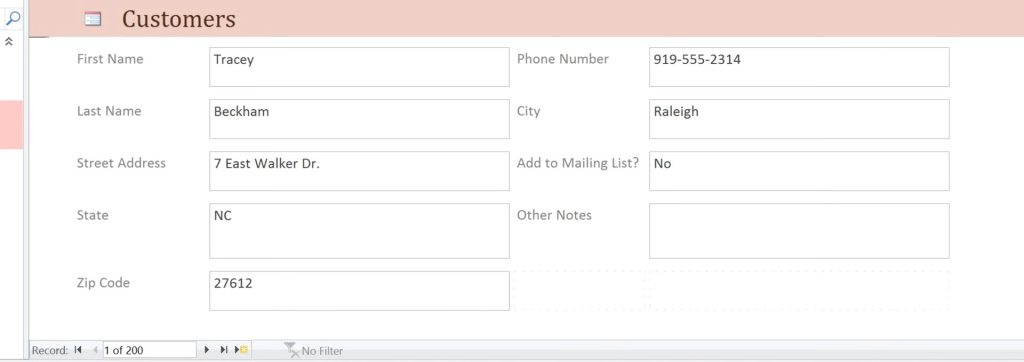
Why Use Microsoft Access Over Excel?
Although Excel has its applications in business, Microsoft Access is a powerful database management system that can be used to store, manage, and analyze data more efficiently. Access can handle larger amounts of data more efficiently, allowing users to store and manage huge amounts of information. It also offers features such as validation, query creation, and sorting capabilities that Excel does not have.
Additionally, Access makes it easier to create meaningful reports from the data by utilizing its built-in reporting tools, which allow users to quickly and easily generate detailed reports. Access also allows users to create relationships between tables, making data more organized, easier to maintain and update, and less prone to errors.
Finally, Access is much more secure than Excel, since it allows users to set user permissions and passwords to restrict access to certain areas of the database. This makes Microsoft Access a great option for organizations of any size that need to store, manage and analyze large amounts of data.

Related Data Management
Where Can I Get Free Databases to Practice SQL?
A Beginner’s Guide to Starting a Database Administrator Career
An Overview of Different Database Types
What Is a Database? The Basics of Databases
PostgreSQL vs MySQL: A Comparison of the Two Databases
How to Become an Entry-Level Database Administrator
10 Essential Data Management Tools
Why Use Microsoft Access Over Excel: What You Need to Know